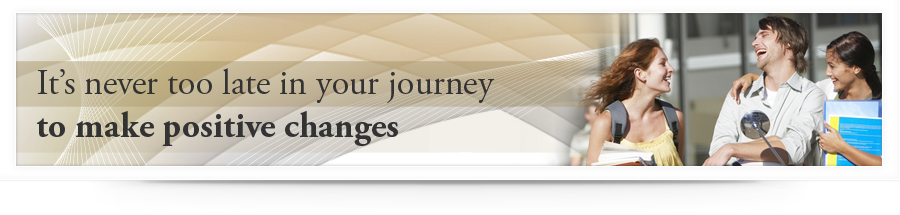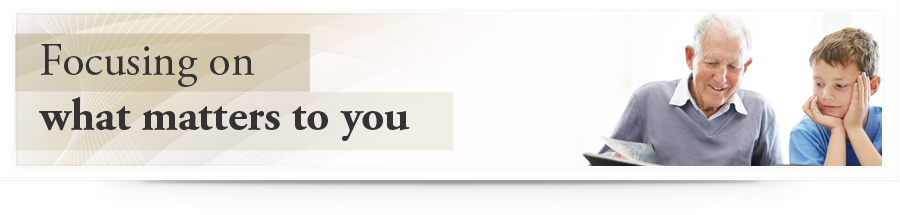ACCESSIBILITY
Here are some tips on how you can use this site more easily if you're struggling to use a mouse or read the text.
We are currently in the process of designing the site to meet the high standard of accessibility - the W3C Web Access Initiative's AA standard. This means it is designed to help people overcome the barriers caused by their disabilities, including visual, auditory, physical, speech, cognitive, and neurological disabilities.
Whilst we use content headers, descriptive links and alternative text for images, here are some tips in order to making this site more accessible.
Accessible features on this site
Text resizing
All of the text on this website responds to the size set in your browser.
There are a number of ways to change the size of the text.
To do this:
- In all browsers, you can click the '+' or '-' buttons at the top of every page on our website.
- In Internet Explorer 7 or 8, go to Page -> Text size, and select your preferred size.
- In Firefox 3+, go to View > Zoom, with Zoom Text Only enabled, and then zoom in or out.
- Other browsers may have different ways of changing text size, so check the help files for more information
- Most modern browsers include a 'zoom' feature, which can be especially helpful if you have problems seeing images as well as text.
- You can also zoom in by holding 'Cntrl' and '+' and '-' (this zooms in on a specific area).
Tab accessible browsing
You can browse the site using the Tab key on your keyboard, instead of your mouse.
To do this:
- Press Tab repeatedly to cycle through all of the buttons in your browser and the links on our website.
- Press Shift + Tab to cycle the other way.
- You will see the selected link highlighted in green.
- Press Enter to select this link.
No images style sheet
This website will display correctly for people who choose not to display images, or who use software that cannot display them.
Content design
All of the pages on this site have been designed with accessibility in mind, from the headers we use to the descriptive links and alternative text for images.